Alright, guys, so I’ve been wanting to play WWE Champions on my PC for a while now. It’s a mobile game, yeah, but I just prefer playing on a bigger screen. So, I did some digging and finally figured out how to make it happen. Here’s the lowdown on what I did:
The Emulator Route
First things first, you gotta understand that WWE Champions is made for phones, not computers. So, you can’t just download it like a regular PC game. What you need is something called an “emulator.” Think of it like a virtual phone running on your computer.
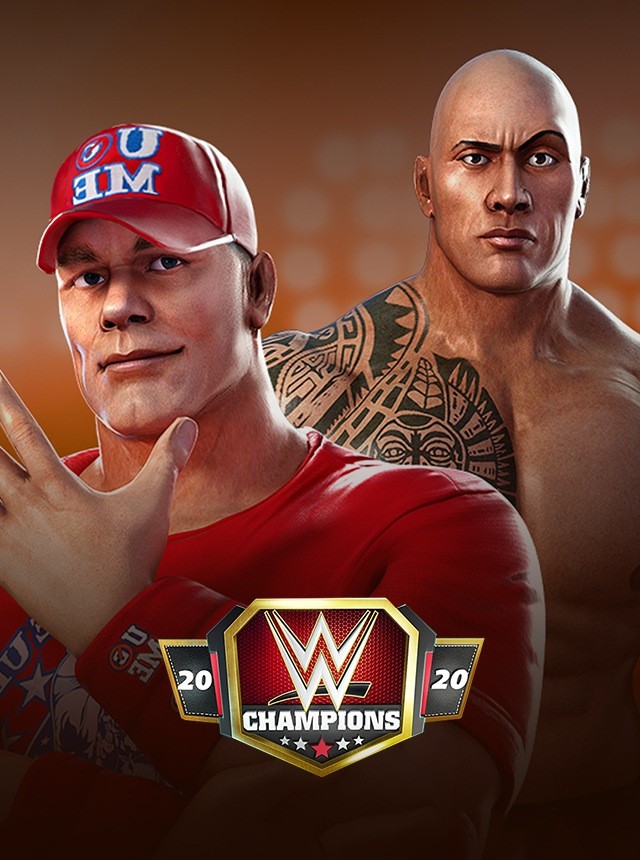
There are a bunch of emulators out there, but I went with BlueStacks. I’ve used it before for other games, and it’s always worked pretty well. I Just searched it in google and installed, nothing hard.
Getting Everything Set Up
Once I had BlueStacks downloaded and installed, I opened it up. It looks kind of like a phone screen, right? I had to sign in to my Google Play account, just like I would on a new phone.
After I was logged in, I went to the Play Store (it’s already there in BlueStacks) and searched for “WWE Champions.” Found it, clicked install, and waited for it to download. Pretty standard stuff, just like getting a new app on your phone.
Game Time!
Once the game was downloaded, I just clicked on it to open it up. And boom, there it was! WWE Champions, running on my PC. It took a little bit to get used to the controls, since you’re using your mouse and keyboard instead of your fingers. I went into the settings and messed around with the key mappings until it felt comfortable.
Things to Keep in Mind
- It’s not perfect. Sometimes the game might lag a little, or the graphics might look a bit off. That’s just the nature of using an emulator.
- Your computer needs some power. Emulators can be pretty demanding, so if you have an old, slow computer, it might not work very well.
- Be Patient.When I firstly installed the emulator,it crashed sometimes,but I just keep calm and try again,it runs better now.
Overall, though, I’m super happy with how it turned out. I can finally enjoy WWE Champions on a bigger screen, and it’s been a blast. If you’re thinking about doing this, I say go for it! Just be prepared for a little bit of setup, and don’t expect it to be exactly like playing on your phone.
















