Hey everyone, I spent a lot of time figuring out how to request a trade on MLB The Show 24. Let me tell you, it wasn’t as easy as I thought it would be. I mean, back in the day, with the older versions like MLB The Show 23, you could just tell your agent you weren’t happy and wanted a trade. Simple, right?
But this time around, in MLB The Show 24, they’ve changed things up. There’s no direct option to request a trade anymore. It’s like they want to keep you stuck where you are!
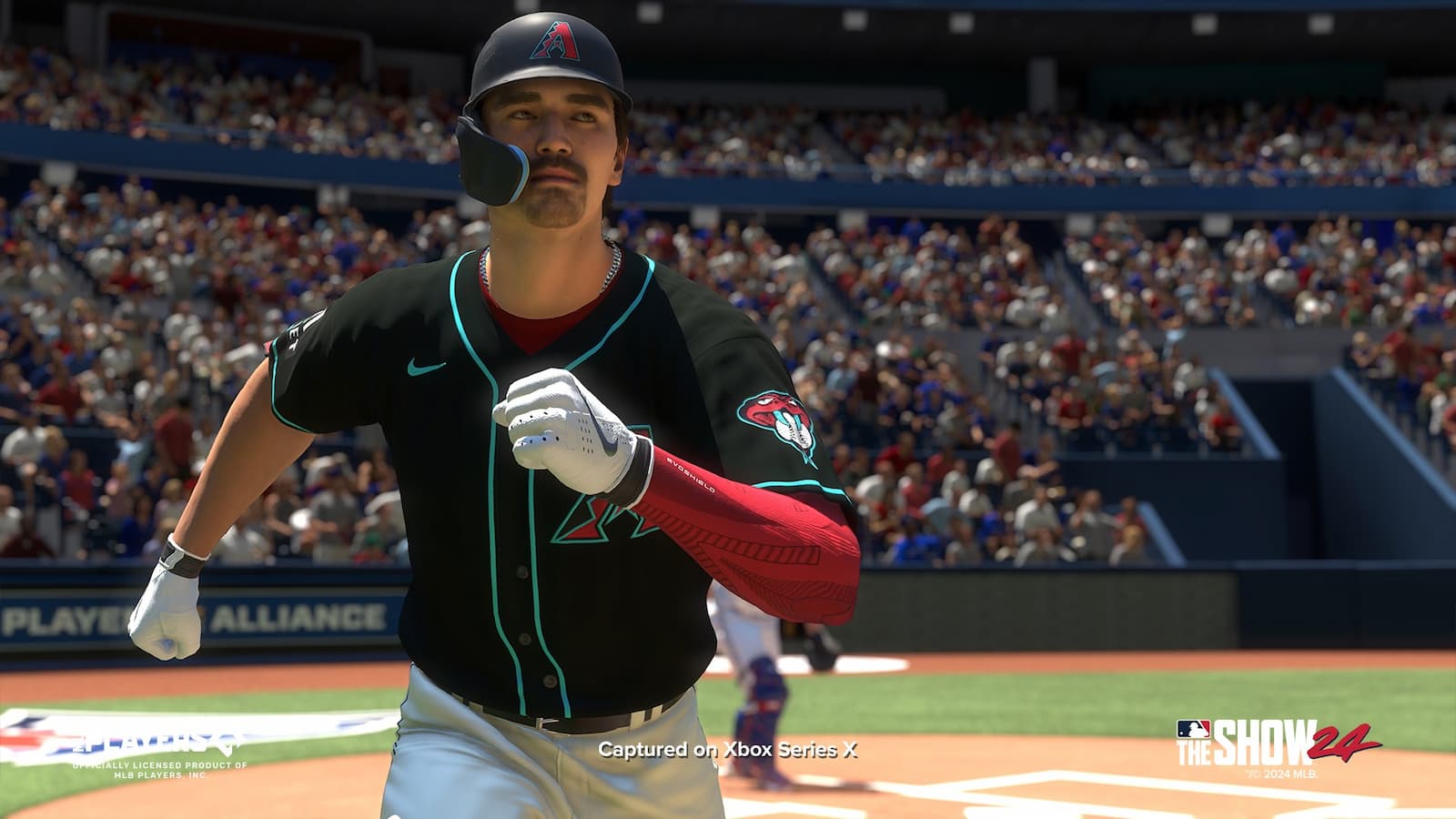
So, I dug around a bit. Started off by going into the Road to the Show mode. I checked every menu, every option, hoping to find something. I even tried to call my agent, you know, like in the good old days. To do that, I went to the main menu, looked for my player’s interactions, and there it was, the option to contact my agent. But guess what? It didn’t help with the trade situation.
After messing around for hours, I realized you just can’t directly request a trade anymore. You’re pretty much at the mercy of the team. Either they decide to trade you, or you’re stuck. I thought maybe if I played really well, it might increase my chances. So, I played my heart out, game after game.
I kept checking the interactions menu, hoping something new would pop up. No luck. It felt like I was going in circles. Eventually, I realized it’s all about waiting it out and hoping for the best. I mean, it’s frustrating, but that’s how it is.
To sum it up, here’s what I did:
- Went to Road to the Show mode.
- Tried to find a “request trade” option – didn’t exist.
- Attempted to contact my agent through the player interactions menu – no help there.
- Played a ton of games, hoping good performance would make a difference.
- Kept checking the interactions menu regularly – still nothing.
So, yeah, that’s my experience trying to request a trade in MLB The Show 24. It’s a bummer, but it looks like we’ve gotta roll with the punches and see what happens. If anyone else figures out a magic trick, let me know!

















