Alright, guys, let’s get into how I managed to request a trade in MLB The Show 24. It wasn’t as straightforward as I thought it would be, but I figured it out.
So, first off, I booted up the game and jumped straight into the “Road to the Show” mode. That’s where all the player-specific stuff happens. I spent a good amount of time getting my player’s stats up. I mean, who wouldn’t want to be the best, right? I played a bunch of games and did all those training sessions. It was a bit of a grind, but it felt good to see my player getting better and better.
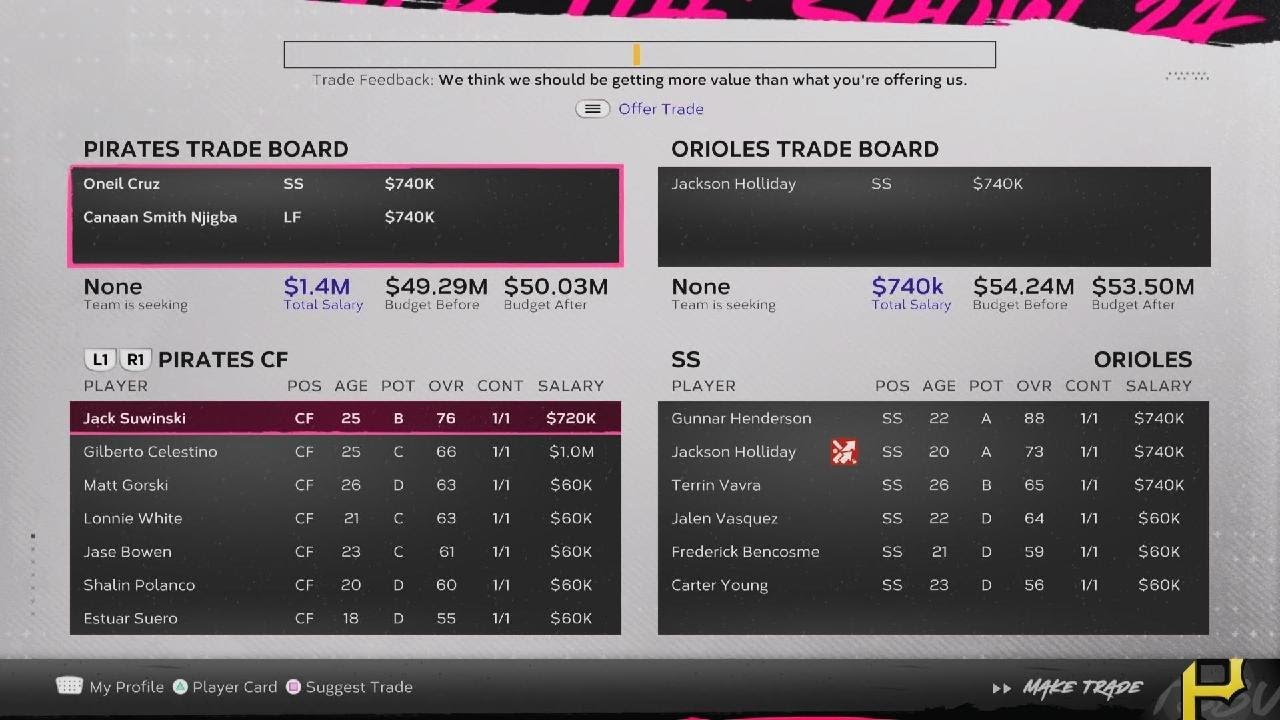
After feeling pretty confident about my player’s performance, I figured it was time to try and switch teams. I had my eye on a couple of other teams that I thought would be a better fit. I went digging around in the menus, and that’s where things got a little tricky. Unlike some older versions of the game, there wasn’t just a simple “request trade” button sitting there. It took me a minute to find it.
I eventually found what I was looking for under the “My Player” tab. From there, I clicked on “Interactions.” It wasn’t super obvious, but there it was, the option to “Request Trade.” I clicked on it, and then I had to go through a few prompts to confirm that I really wanted to be traded. It’s not something they let you do on a whim, you know?
- Start “Road to the Show” mode.
- Go to the “My Player” tab.
- Select “Interactions.”
- Choose “Request Trade.”
- Follow the prompts to confirm.
Here’s a quick rundown of the steps:
Now, after requesting the trade, I had to wait. It’s not like you hit the button and boom, you’re on a new team. It takes some time for the game to process your request and see if any teams are interested. I kept playing games, trying to keep my performance up, hoping that would increase my chances of getting traded to one of my preferred teams.
It felt like forever, but finally, I got a notification that a trade offer had come in. It wasn’t exactly the team I was dreaming of, but it was a decent offer. I had a choice to make: accept the trade or hold out for something better. After thinking about it for a bit, I decided to take the offer. It seemed like a good move for my player’s career at that point.
And just like that, I was on a new team. It was a bit of a process, but I was pretty happy with how it all turned out. It’s cool that the game lets you have some control over your player’s career like that. If you’re playing MLB The Show 24 and thinking about requesting a trade, hopefully, my experience gives you a better idea of how to go about it. Just remember to be patient and keep playing your best!

















