Alright, so I’ve been grinding away at MLB The Show 24, and one thing that had me scratching my head was figuring out how to request a trade. It’s not as simple as it used to be in the older versions, but I finally cracked the code, and I’m here to share the process with you.
Getting Started
First off, I fired up the game and jumped into the Road to the Show mode. I spent a good chunk of time playing through games, leveling up my player, and just getting a feel for my team.
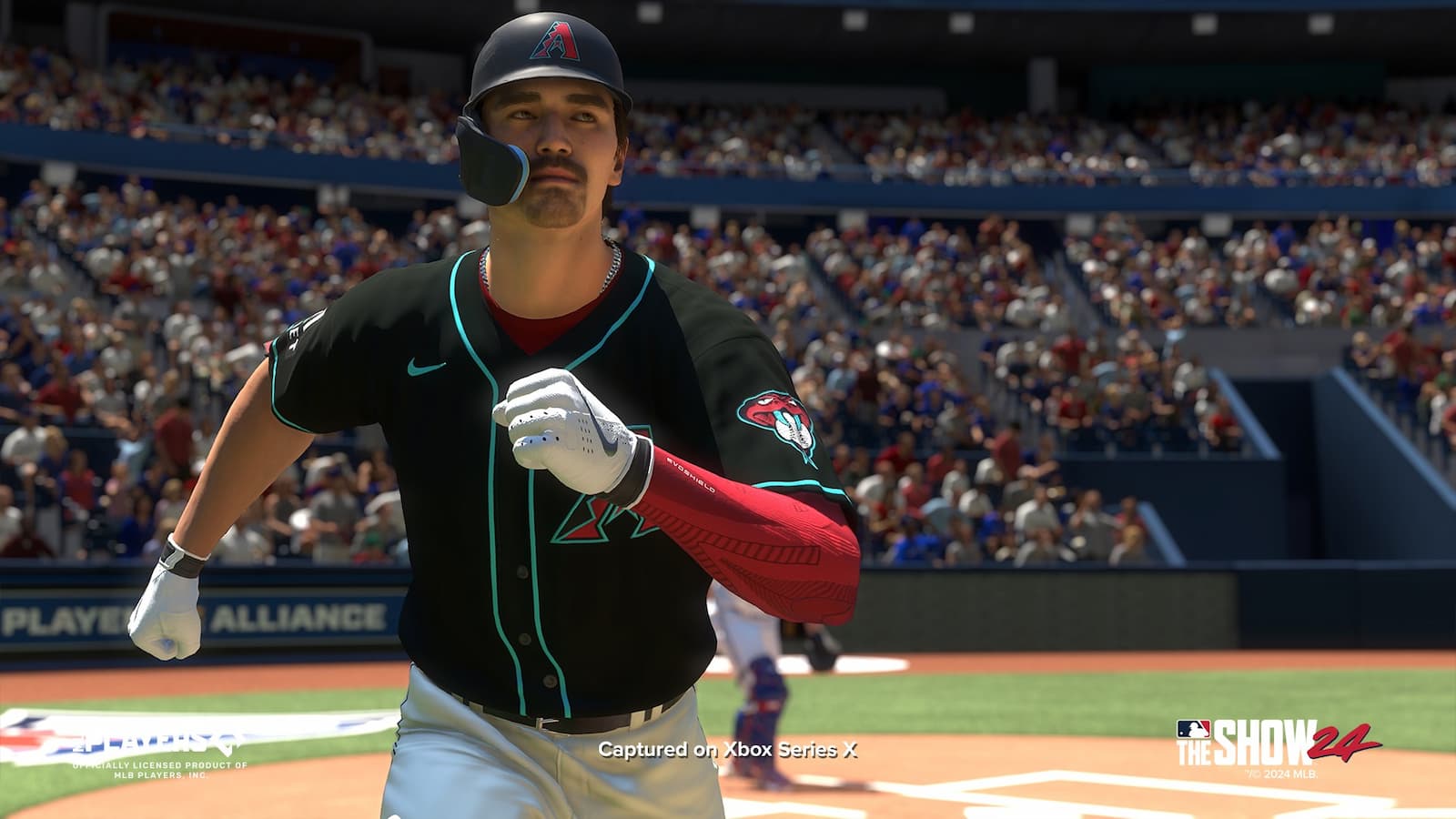
The Old Way
Now, back in the good old days, you could just hit up your agent, tell him you’re not feeling the vibe with your current team, and boom, trade request. But in MLB The Show 24, that option is gone. Yeah, I know, it threw me for a loop too.
No Agent Option, What Now?
So, with the agent option out the window, I started digging around the menus. I checked under player interactions, thinking maybe there’s a new way to call up your agent. Nope, nothing there. Easy peasy it was not.
The Franchise Mode Workaround
Then it hit me. I switched over to Franchise mode, and that’s where I found a workaround. You gotta enable something called “Force Trades” in the settings. Here’s how I did it:
- Opened the settings menu within Franchise mode.
- Scrolled through until I found “Force Trades” and turned that bad boy on.
With that sorted, I headed to the trade screen and started playing around. I selected the player I wanted to trade (which was my Road to the Show character), and then picked the team I wanted to join. It took a bit of trial and error to get the trade to go through, making sure the teams were willing to make the deal.
Making the Swap
After some finagling, I finally got the trade to work. It wasn’t as smooth as just telling your agent, but hey, it got the job done. I moved my player to the team I wanted, and it felt good to have some control over my career again.
Wrapping Up
So, there you have it. That’s how I managed to request a trade in MLB The Show 24. It’s a bit of a roundabout way, but if you’re really itching to switch teams, this method works. Hopefully, they’ll bring back the agent option in future updates, but until then, we gotta do what we gotta do. Keep swinging for the fences, folks!

















