Alright, let’s talk about switching positions in MLB The Show 24. I actually spent some time messing around with this just the other day because my Road to the Show guy felt kinda stuck.
So, I fired up the game, went straight into my RTTS career. My player is a shortstop, been playing there since Double-A. Got pretty good, but honestly? Watching fly balls sail into the outfield while I’m stuck on the dirt… sometimes I wish I was out there chasing them down. Plus, the team I’m on now has a logjam in the middle infield.
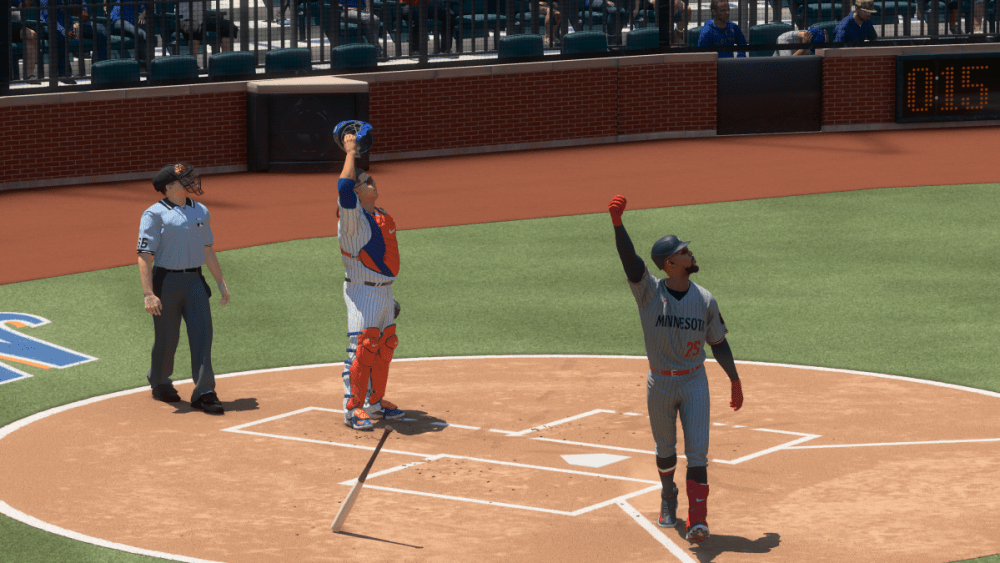
Trying it Out in RTTS
My first thought was just looking through the menus. You know, the main RTTS screen where you see your player, upcoming games, training options, all that stuff. I clicked around everywhere. Player card, stats, progression… nothing obvious like a ‘Change Position’ button. That would be too easy, right?
I remembered how sometimes your agent or the manager pulls you aside for chats in the game. That seemed like the most likely way. So, I just kept playing games, doing the training sessions, hoping one of those interactions would pop up.
It took a few weeks in game time. Finally, my manager called me into his office. It wasn’t exactly about a position change right away. It was more like one of those check-in talks. ‘How are you feeling?’, ‘See any areas for improvement?’. Standard stuff.
During that chat, there was an option kinda related to team needs. I picked that one. Talked about wanting to help the team win, willing to do whatever it takes. I think that helped steer the conversation.
A bit later, maybe another week or two in the game, the agent contacted me. He mentioned the team was looking at options, and my name came up for potentially trying a different spot because of my athleticism. He asked point-blank if I’d be open to getting some reps at, say, second base or even center field.
- I had the choice to say yes or no.
- I figured, why not? Let’s try center field. Seemed like fun.
So I agreed. It wasn’t an instant switch though. The game doesn’t just magically make you a Gold Glover out there overnight.
What happened next was pretty cool:
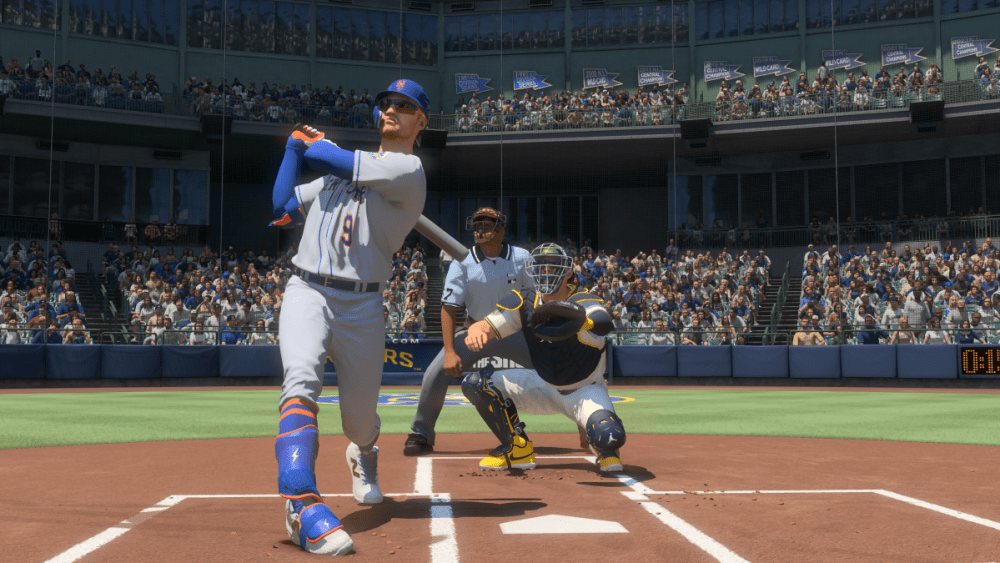
- First, I started getting specific fielding practice drills for the outfield during training days. Catching fly balls, working on routes.
- Then, the manager started putting me in the lineup as a CF, maybe once or twice a week at first. Still played plenty of shortstop.
- Over time, as I presumably performed okay (didn’t drop too many!), I started getting more starts in center field.
- Eventually, CF got added as a secondary position on my player card. Still primarily a SS, but now with outfield versatility.
It felt pretty natural, actually. Like a real player learning a new spot. You gotta wait for the opportunity and then work at it.
What About Other Modes?
Now, if you’re talking about Franchise Mode, it’s totally different. You’re the GM, basically. You can go into your roster management screen, pick any player on your team, and just edit their position. Want to move your backup catcher to left field? Go for it. The game will adjust their fielding ratings for that new spot (and they might be terrible!), but you have direct control. No waiting for conversations there.
Same goes for just playing a regular Exhibition game or managing rosters outside of specific modes. You can edit player positions fairly easily in the roster menus before starting a game.
So, Can You Switch?
Yes, definitely. In RTTS, it’s more of an organic process tied to interactions with your agent and manager. You usually have to wait for them to suggest it, maybe nudge the conversation a bit, and then agree to it. It takes time within the game’s calendar. In Franchise, you have god-mode control and can swap guys around whenever you want through the roster menus.
That was my experience trying it out. Took some patience in RTTS, but it worked. Made my career feel a bit more dynamic, which was nice.
















